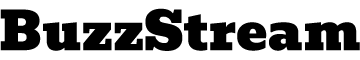Introduction
In today’s fast-paced digital landscape, the right tools can make all the difference in how efficiently businesses and individuals work. MS Office stands out as a game-changer, providing a comprehensive suite of applications that cater to diverse professional and personal needs. From creating documents and managing data to communicating and organizing schedules, MS Office delivers solutions that empower users to accomplish their tasks effectively. Whether you’re a student, a professional, or an entrepreneur, this indispensable software suite plays a pivotal role in optimizing productivity and collaboration.
What is MS Office?
MS Office, developed by Microsoft, is a suite of productivity software that has become the standard for businesses, educational institutions, and individuals across the globe. It includes popular applications such as Word, Excel, PowerPoint, Outlook, and Access, among others. Each application serves a specific purpose, offering tools to create, edit, and manage different types of content.
Microsoft consistently updates MS Office to keep pace with technological advancements and user demands. Today, MS Office is available in multiple versions, including the traditional standalone software and cloud-based subscriptions like Microsoft 365. This flexibility allows users to choose the version that best suits their needs, ensuring seamless functionality and accessibility.
Key Features of MS Office
The versatility of MS Office lies in its robust features, which cater to various tasks and industries. Microsoft Word simplifies document creation, offering tools for formatting, editing, and sharing written content. Excel revolutionizes data management, providing advanced formulas, data visualization, and analytics. PowerPoint transforms presentations with customizable templates, animations, and media integration, making it easier to communicate ideas effectively.
Outlook enhances communication and scheduling, combining email management with a robust calendar system. Meanwhile, applications like Access and Publisher address database management and creative design needs, respectively. The integration across these tools ensures a cohesive workflow, enabling users to move effortlessly between applications without losing productivity.
How MS Office Benefits Businesses
For businesses, MS Office is more than just software; it’s a cornerstone of efficiency. It simplifies administrative tasks, streamlines communication, and enhances collaboration. Teams can create professional documents, analyze data trends, and deliver compelling presentations, all while staying organized with tools like Outlook.
The introduction of cloud-based features in Microsoft 365 has taken collaboration to the next level. Team members can work on shared files simultaneously, accessing them from anywhere with an internet connection. This real-time collaboration fosters innovation and improves project management, especially for remote and hybrid work models.
Security is another significant benefit of MS Office. Microsoft invests heavily in safeguarding user data, providing advanced encryption, multi-factor authentication, and regular updates to prevent cyber threats. Businesses can trust MS Office to protect sensitive information while maintaining compliance with global data protection standards.
The Role of MS Office in Education
Educational institutions also rely on MS Office to enhance teaching and learning experiences. Students use Word for essays, Excel for data projects, and PowerPoint for presentations, developing skills that are essential for academic and professional success. Teachers leverage these tools to create engaging lesson plans, track student progress, and deliver interactive lectures.
Microsoft Teams, a part of the Office ecosystem, has gained popularity in education for its ability to facilitate virtual classrooms and collaborative learning. It combines video conferencing, file sharing, and task management, creating a unified platform for educators and students to connect and learn.
Why Individuals Choose MS Office
For individuals, MS Office is an indispensable tool that supports both personal and professional goals. Its user-friendly interface makes it accessible to people of all skill levels, while its advanced features cater to those who need more sophisticated solutions. Whether managing a household budget with Excel, writing a resume with Word, or preparing a presentation for a job interview, MS Office has the tools to help.
The integration with cloud services ensures that users can access their files anytime, anywhere. This flexibility is particularly valuable for freelancers, entrepreneurs, and those who work across multiple devices. With MS Office, users can stay productive and organized, no matter where life takes them.
Adapting to a Changing Digital Landscape
As technology evolves, Microsoft continues to innovate, ensuring that MS Office remains relevant and powerful. The shift towards cloud-based solutions like Microsoft 365 has introduced features that cater to modern workflows. Users can now enjoy automatic updates, cross-device compatibility, and AI-powered tools that enhance efficiency.
For example, AI capabilities in Word offer grammar suggestions and writing assistance, while Excel provides predictive analysis and insights. These features save time and reduce errors, allowing users to focus on the creative and strategic aspects of their work.
Moreover, MS Office supports integration with other software and platforms, enabling businesses to create a connected ecosystem that enhances overall productivity. This adaptability ensures that MS Office remains a preferred choice for users navigating the ever-changing digital landscape.
Conclusion
In a world where productivity and efficiency are paramount, MS Office stands as a trusted ally for individuals, businesses, and educational institutions. Its comprehensive suite of applications caters to diverse needs, simplifying tasks and enhancing collaboration. Whether you’re drafting documents, managing data, or delivering impactful presentations, MS Office provides the tools you need to succeed. for blog visit out site techicient