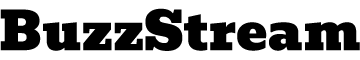Creating pay stubs can seem like a complicated task, especially if you’re not familiar with the process. Whether you’re a small business owner, a freelancer, or someone managing their own finances, having accurate pay stubs is essential for tax filing, financial record-keeping, and even securing loans. However, you don’t have to be an accountant or spend hours manually preparing them. With the help of a paystub creator, you can easily generate professional, accurate pay stubs in minutes—no prior experience needed!
In this blog, we’ll walk you through everything you need to know about creating pay stubs with ease. Whether you’re new to the process or just looking for a simpler way to manage your pay stubs, we’ve got you covered. Let’s dive in!
What is a Pay Stub?
Before we dive into how to use a paystub creator, let’s first define what a pay stub is and why it’s so important.
A pay stub is a document that details an employee’s earnings for a specific pay period. It is typically issued alongside a paycheck and provides a breakdown of the wages earned, deductions made, and the net pay received. A pay stub typically includes:
- Gross income: The total earnings before any deductions.
- Deductions: These can include federal and state taxes, Social Security, Medicare, retirement contributions, health insurance premiums, etc.
- Net income: The amount the employee takes home after deductions.
- Other details: These can include overtime pay, bonuses, and commissions.
For business owners, freelancers, and contractors, having accurate pay stubs is crucial for record-keeping and tax purposes. These documents help prove your income and track important financial information throughout the year.
Why Creating Pay Stubs is Important
Even if you’re an independent contractor, freelancer, or small business owner, creating pay stubs is a good practice for several reasons:
- Proof of income: Pay stubs are often required for things like applying for loans, renting a home, or filing your taxes. They serve as proof that you are earning a legitimate income.
- Tax reporting: Pay stubs show the taxes you’ve paid and deductions made. This information is essential when you’re filing your annual taxes.
- Record-keeping: Keeping pay stubs ensures that you have a detailed record of your earnings and any deductions made. This can help you with budgeting, tracking expenses, and ensuring everything is in order for tax season.
For individuals with little to no experience creating pay stubs, using an online paystub creator can make the entire process incredibly simple.
Why Use a Paystub Creator?
In the past, creating pay stubs often required a lot of time and manual calculations. Whether you’re managing a team of employees or working for yourself, generating pay stubs by hand can be tedious and prone to mistakes. This is where a paystub creator comes in.
A paystub creator is an online tool designed to automate the process of generating pay stubs. These tools make it easy to create accurate pay stubs quickly and without any accounting experience. Here are some reasons why you should use a pay stub creator:
1. Simplicity
Using a paystub creator eliminates the need for complicated calculations and tedious data entry. Most pay stub creators feature user-friendly interfaces that guide you through the entire process, making it easy to generate a professional pay stub in just a few steps.
2. Accuracy
A pay stub creator automatically calculates taxes, deductions, and net pay for you. This minimizes the risk of errors, ensuring that your pay stubs are accurate every time. Accuracy is essential for tax filing and avoiding costly mistakes that could lead to penalties or audits.
3. Time-saving
Instead of spending hours creating pay stubs manually or using outdated software, a paystub creator lets you generate pay stubs in minutes. All you need to do is enter a few key details, and the system will do the rest.
4. Professional Appearance
Pay stub creators generate clean, well-organized, and professional pay stubs that you can provide to employees, contractors, or lenders. Having a professionally formatted pay stub builds trust and ensures that your financial records are taken seriously.
5. No Need for Experience
One of the biggest advantages of using a paystub creator is that you don’t need any accounting or payroll experience to use it. The tool is designed to be intuitive and easy to use, even for beginners. It’s an excellent solution for people who are new to managing pay stubs or payroll in general.
How to Create Pay Stubs in Minutes Using a Paystub Creator
Now that we’ve discussed the benefits of using a paystub creator, let’s walk through the process of creating pay stubs in minutes—without any prior experience.
Step 1: Choose a Reliable Paystub Creator
There are many pay stub creators available online, so it’s important to choose a reliable one. Look for a paystub creator that is secure, easy to use, and provides professional templates. Some popular options offer free trials or affordable pricing plans, depending on how often you need to generate pay stubs.
Step 2: Select the Pay Stub Template
Once you’ve chosen your paystub creator, the next step is to select the template you want to use. Many pay stub creators offer a variety of customizable templates. Choose a template that fits your needs and is easy to understand. For example, some templates are designed for salaried employees, while others are more suited for freelancers or contractors.
Step 3: Input Basic Information
Next, you’ll need to input some basic information about your earnings and deductions. The details you’ll typically need to provide include:
- Employee information: Name, address, and social security number.
- Employer information: Your business name and address, or your own personal details if you’re self-employed.
- Pay period: The start and end dates of the pay period.
- Earnings: The total earnings for the pay period, including hourly rates, overtime, and any bonuses.
- Deductions: The amount deducted for taxes, benefits, or retirement contributions.
- Net pay: The amount you take home after deductions.
A good paystub creator will automatically calculate your deductions and net pay, ensuring the pay stub is accurate.
Step 4: Review and Customize
Once you’ve entered all the information, take a moment to review the pay stub. Make sure all the details are correct, and double-check that the deductions match your records. Many paystub creators also allow you to add custom notes or additional information if needed, so you can tailor the document to your specific situation.
Step 5: Generate and Download Your Pay Stub
Once you’re happy with the information you’ve entered, you can generate the pay stub. The paystub creator will automatically generate a professional pay stub for you, which you can download and save as a PDF or print out. You can use this document for your records or share it with employees, contractors, or lenders.
Step 6: Keep Track of Your Pay Stubs
It’s important to keep track of your pay stubs for future reference. Most paystub creators allow you to save or store pay stubs in your online account. By keeping everything organized in one place, you can easily access pay stubs for tax filing, loan applications, or other financial needs.
Tips for Creating Pay Stubs More Effectively
While using a paystub creator is simple, here are a few tips to ensure you create pay stubs more effectively:
- Keep accurate records of income and deductions: Make sure you’re consistently recording your earnings and deductions throughout the year so that you can create accurate pay stubs when needed.
- Use the right pay stub template: Different pay stubs are used for different types of income. Make sure you’re using the correct template for your situation.
- Double-check your information: Even though paystub creators help with calculations, it’s still important to verify that the information you enter is correct.
- Store your pay stubs digitally: Many paystub creators allow you to store your pay stubs in your account. This makes it easier to access them in the future when needed.
Conclusion
Creating pay stubs doesn’t have to be a complicated task. With the right free paystub creator, you can generate accurate, professional pay stubs in just a few minutes—no accounting experience required. By following the simple steps outlined in this guide, you’ll be able to create pay stubs quickly, save time, and stay organized. Whether you’re a small business owner, freelancer, or self-employed individual, a paystub creator is an invaluable tool that can simplify your financial record-keeping and make tax season a breeze.
So why wait? Start using a paystub creator today and take the stress out of generating pay stubs for yourself or your employees.
Related Articles
How to Access Your MyHTSpace Pay Stub?
How to Get a Check Stub From TruBridge?
How To Get Paystub From Zachary
Everything You Need to Know About Your Ford Paycheck Stubs
How to Obtain Hobby Lobby Pay Stubs: A Detailed Guide
The Importance of Tracking Your Family Dollar Paystub for Tax Season
What is an eStub and How Does It Simplify Payroll Management?
How Does Verizon Paystub Help Ensure Payroll Accuracy and Transparency?