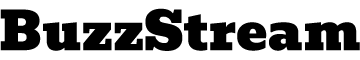Managing payroll can be one of the most daunting tasks for small business owners and individuals alike. The calculations involved, including tax withholdings, deductions, and ensuring compliance with ever-changing laws, can be overwhelming. Fortunately, there’s a solution that can make this task much simpler—using a free paycheck creator.
In this blog, we will explain how you can use a free paycheck creator to streamline and simplify your payroll management process. Whether you’re a small business owner, a freelancer, or someone who just wants to understand their pay better, this tool can save you time, reduce errors, and help you stay compliant with tax laws.
What is a Free Paycheck Creator?
A free paycheck creator is an online tool that allows you to generate paychecks easily, without needing expensive payroll software or accounting services. These tools help you calculate the gross pay, tax deductions, and other relevant details such as benefits, insurance, and retirement contributions. With a free paycheck creator, you can quickly create accurate pay stubs and ensure that your payroll process is efficient, compliant, and accurate.
These tools are especially valuable for small businesses or individuals who handle their payroll manually. Instead of using spreadsheets or relying on complicated formulas, a paycheck creator does all the hard work for you, allowing you to focus on other important aspects of your business or personal finances.
Why Should You Use a Free Paycheck Creator?
There are several reasons why using a free paycheck creator can benefit you, whether you’re a business owner or an employee. Let’s break down the advantages:
1. Cost-Effective
Hiring a payroll service or purchasing expensive payroll software can be costly, especially for small businesses. A free paycheck creator eliminates these costs, allowing you to handle payroll on your own without breaking the bank. For freelancers or individuals, this tool is also ideal since it doesn’t require any financial investment.
2. Saves Time
Payroll management can take up a lot of time, especially when it involves calculating tax deductions, handling overtime, and ensuring all deductions are correct. A free paycheck creator automates many of these processes, providing you with accurate paychecks in just a few clicks. This can save you hours each pay period.
3. Accuracy
Manual payroll calculations are prone to human error. A simple mistake in tax withholdings or deductions can lead to problems with the IRS or mismanagement of funds. A free paycheck creator ensures accuracy by automating the calculations for you, reducing the risk of mistakes and helping you stay compliant with tax regulations.
4. Helps with Compliance
One of the most complicated aspects of payroll is staying compliant with tax laws. Tax rates, deductions, and regulations can change frequently, and businesses must ensure that they are correctly withholding taxes for each employee. A free paycheck creator typically updates tax rates automatically, ensuring that you are always in compliance with both federal and state tax laws.
5. Easy to Use
A free paycheck creator is designed to be user-friendly, making it accessible even for those without accounting experience. These tools usually have simple, straightforward interfaces, allowing you to generate pay stubs in just a few easy steps.
Step-by-Step Guide to Using a Free Paycheck Creator
Now that we’ve covered why you should use a free paycheck creator, let’s dive into how to use it effectively. This step-by-step guide will help you create accurate paychecks and manage your payroll without hassle.
Step 1: Choose the Right Free Paycheck Creator
The first step is to select a free paycheck creator that suits your needs. There are several options available online, such as:
- PaycheckCity: This tool offers free paycheck calculators for both employees and employers, providing detailed pay stubs and tax breakdowns.
- ADP Payroll Calculator: Known for its accuracy, ADP offers free payroll calculators for small businesses and individuals.
- QuickBooks Paycheck Calculator: This user-friendly tool from QuickBooks is ideal for freelancers and small businesses.
Look for a tool that offers the features you need, such as tax calculations, ability to generate pay stubs, and user-friendly functionality.
Step 2: Gather the Necessary Information
To use a free paycheck creator, you will need to have some basic information on hand to ensure that the paycheck is calculated correctly. Here’s what you’ll need:
- Employee Information: If you’re generating paychecks for employees, gather their basic details, including:
- Name and address
- Social Security Number (for tax purposes)
- Filing status (single, married, head of household)
- Allowances (from their W-4 form)
- Pay rate (hourly or salaried)
- Hours worked (if hourly)
- Tax Information: You’ll need to enter information about the taxes that should be withheld from the paycheck. This includes federal and state tax rates, Social Security and Medicare contributions, and any other relevant deductions.
- Deductions: Deductions can include health insurance, retirement contributions (e.g., 401(k) plans), and any garnishments (such as child support or tax levies).
- Bonuses or Overtime: If applicable, include any bonuses, commissions, or overtime hours worked. These can affect the total gross pay and need to be accounted for in the paycheck calculation.
Having all this information ready before you begin the process will ensure that the paycheck creator can calculate the correct pay and deductions.
Step 3: Input Employee and Payroll Information
Once you have everything you need, it’s time to input the information into the free paycheck creator. The process is typically straightforward:
- Employee Details: Enter the employee’s name, social security number, and other personal details.
- Pay Period: Specify the pay period (weekly, bi-weekly, semi-monthly, etc.) for which the paycheck is being generated.
- Wage Information: For salaried employees, input their annual salary. For hourly employees, input their hourly rate and the number of hours worked during the pay period.
- Tax and Deduction Information: Input the federal and state tax information, along with any deductions such as retirement contributions or health insurance premiums.
Step 4: Review the Payroll Breakdown
After entering all the necessary information, the free paycheck creator will calculate the pay, taxes, and deductions. It will typically show you a breakdown of the following:
- Gross Pay: The total amount earned before deductions (including any bonuses or overtime).
- Deductions: Federal, state, and local taxes, Social Security and Medicare contributions, and other withholdings.
- Net Pay: The take-home pay after all deductions have been made.
Review this breakdown carefully to ensure that all the numbers are correct. If you notice any errors, double-check the information you entered, especially tax rates and deduction amounts.
Step 5: Generate the Pay Stub
Once you’ve confirmed that everything is accurate, you can generate the pay stub. The pay stub will show:
- Employee information (name, address, etc.)
- Pay period dates
- Gross pay
- Deductions (taxes, insurance, retirement, etc.)
- Net pay (take-home pay)
- Employer details (if applicable)
You can download and print the pay stub or email it directly to the employee. Many paycheck creators will also allow you to save the pay stub for your records.
Step 6: Store Payroll Records for Future Use
It’s important to store your payroll records in an organized way, especially for tax purposes. Most free paycheck creators allow you to download and save pay stubs electronically. Keeping digital records can make it easier to track employee pay over time and can be helpful when filing taxes or handling audits.
If you’re running payroll for multiple employees, it’s a good idea to keep a record of each pay period, as well as a summary of yearly earnings and taxes withheld. This can help you stay organized and ensure that you’re prepared for tax season.
Best Practices for Using a Free Paycheck Creator
To make the most of your free paycheck creator, keep the following best practices in mind:
1. Stay Up to Date with Tax Laws
Tax rates change regularly, so it’s important to keep your paycheck creator updated with the latest tax information. Many free paycheck creators automatically update tax rates, but it’s a good idea to double-check and ensure the tool is using the correct rates.
2. Double-Check for Errors
While a paycheck creator can automate calculations, it’s always a good idea to double-check the information you input and the final pay stub. Even small mistakes can have significant consequences, so a quick review can help you catch any issues before they become problems.
3. Use It for Small Businesses
A free paycheck creator is ideal for small businesses with just a few employees. If your company grows and payroll becomes more complex, you may need to invest in more advanced payroll software. However, for smaller operations, a free tool can work just fine.
4. Keep Track of Payroll Records
Good record-keeping is essential for both tax purposes and employee relations. Store your pay stubs digitally and keep a backup in case you need to reference them in the future.
Conclusion
Using a free paycheck creator is one of the most effective ways to simplify payroll management, whether you’re an individual, freelancer, or small business owner. These tools save time, reduce errors, ensure compliance with tax laws, and offer an easy way to generate accurate pay stubs. By following the simple steps outlined in this guide, you can take control of your payroll process and make managing your finances a lot less stressful.
Related Articles
How to Access Kroger Paystubs Anytime, Anywhere
Complete Guide to Dollar General Paystubs(DG Paystub) and DGME Portal
How to Use the Walmart Paystub Portal Easily?