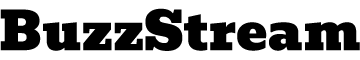Managing your finances, especially when you’re self-employed, freelancing, or running a small business, can be a challenge. One of the key aspects of financial management is understanding your paycheck. But what if you could create your paycheck for free, without having to hire an accountant or invest in expensive payroll software? That’s where a free paycheck calculator comes in. In this ultimate guide, we’ll show you how to use a free paycheck calculator effectively, and why it’s a powerful tool for tracking income, calculating deductions, and ensuring accurate paychecks.
What is a Free Paycheck Calculator?
A free paycheck calculator is an online tool designed to help individuals and small businesses calculate their paychecks quickly and accurately. Whether you’re self-employed, a freelancer, or an employer, this tool can be a valuable asset to ensure that all earnings, deductions, and tax obligations are accounted for properly.
The primary function of a paycheck calculator is to help determine:
- Gross income: The total amount earned before any deductions.
- Deductions: Various mandatory and voluntary deductions (e.g., federal and state taxes, Social Security, Medicare, insurance premiums, retirement contributions).
- Net income: The actual amount you take home after all deductions.
This tool is especially helpful for independent workers, small business owners, and anyone who needs to understand how much they will be paid after taxes and deductions are taken out.
Who Can Benefit from Using a Free Paycheck Calculator?
A free paycheck calculator is useful for a wide variety of individuals and businesses, including:
- Freelancers and Independent Contractors: Freelancers often work for multiple clients and may have a variable income. A paycheck calculator can help you estimate how much you’ll take home after taxes and deductions.
- Small Business Owners: If you own a small business with employees, a paycheck calculator can help you generate accurate pay stubs, calculate wages, and comply with tax laws, without needing to purchase expensive payroll software.
- Self-Employed Individuals: As a self-employed person, you may not have an employer handling your taxes or deductions. Using a paycheck calculator can help you determine how much to save for taxes and plan your finances more effectively.
- Employees and Workers: Even if you’re employed by a company, you may want to use a paycheck calculator to better understand your take-home pay, especially if you’ve recently received a raise, changed jobs, or are planning a tax filing.
Key Features of a Free Paycheck Calculator
When choosing a paycheck calculator, it’s important to look for certain features that will make the process easier and more accurate. Here are some key features to consider:
- Tax Calculations: The calculator should automatically calculate federal income tax withholding, state tax (if applicable), Social Security, and Medicare taxes. This ensures that your paycheck reflects accurate tax obligations based on your income and filing status.
- Customizable Deductions: Many paycheck calculators allow you to input additional deductions, such as:
- Health insurance premiums
- Retirement contributions (e.g., 401(k) or IRA)
- Union dues
- Child support or other wage garnishments
- Different Pay Periods: A good paycheck calculator will support different pay periods, including weekly, biweekly, semimonthly, and monthly. This flexibility allows you to create pay stubs that match your specific work schedule.
- State and Local Tax Considerations: Since state taxes vary, some paycheck calculators take into account your state’s tax rules and local tax regulations. This is particularly useful for people living in states with no income tax versus those with higher tax rates.
- Easy-to-Use Interface: The best paycheck calculators are simple to navigate and don’t require complex inputs. They typically ask for a few basic pieces of information, such as your hourly wage or salary, deductions, and tax filing status, and provide the results in an easy-to-understand format.
How to Use a Free Paycheck Calculator
Using a free paycheck calculator is straightforward. Let’s go through the step-by-step process:
Step 1: Choose a Paycheck Calculator
First, you need to select a reputable and free paycheck calculator. Some popular options include:
- PaycheckCity: Offers a simple interface with customizable options for tax calculations, deductions, and pay periods.
- ADP Paycheck Calculator: Known for its accuracy and ease of use, ADP is a trusted name in payroll solutions.
- Gusto: Although primarily a paid service, Gusto also offers a free paycheck calculator with essential features.
Step 2: Input Your Information
Once you’ve selected a paycheck calculator, you’ll need to provide some basic details. Here’s what you’ll typically need to enter:
- Pay Type: Choose whether you are paid by the hour, salary, or commission. The calculator will adjust accordingly based on your input.
- Income: Enter your gross income, which is the total amount you earn before deductions. If you’re paid hourly, input your hourly wage and the number of hours worked. If you have a salary, enter your annual salary.
- Deductions: Enter information about any deductions that apply to your situation, such as:
- Federal tax withholding: Choose your filing status (e.g., single, married, head of household) and number of allowances.
- State tax withholding: If applicable, select your state and input any necessary information.
- Other deductions: Enter any other deductions, such as retirement contributions or health insurance premiums.
- Pay Period: Choose how often you are paid. This could be weekly, biweekly, semimonthly, or monthly, depending on your situation.
Step 3: Review Your Results
After entering your information, the paycheck calculator will generate a detailed breakdown of your paycheck. This includes:
- Gross income: Your total earnings before deductions.
- Deductions: Taxes, retirement contributions, and other withholdings.
- Net income: The amount you take home after all deductions are subtracted.
Step 4: Save or Print Your Pay Stub
Once you’ve reviewed the results and confirmed everything is correct, you can save the pay stub as a PDF or print it out. This can be helpful for your records, for tax filing purposes, or when you need to show proof of income for a loan or rental application.
Advantages of Using a Free Paycheck Calculator
- Saves Time: By using a free paycheck calculator, you eliminate the need for manual calculations, which can be time-consuming and prone to errors. The tool does the math for you, saving valuable time and effort.
- Accuracy: A paycheck calculator uses current tax rates and deduction rules to ensure your paycheck is accurate. This helps avoid mistakes that could lead to underpaying or overpaying taxes.
- Budgeting and Financial Planning: Knowing your exact take-home pay is crucial for managing your finances. By using a paycheck calculator regularly, you can plan your budget more effectively and make informed decisions about spending, saving, and investing.
- Cost Savings: A free paycheck calculator eliminates the need for expensive payroll software or hiring a payroll specialist. It’s an affordable solution for freelancers, small businesses, and individuals who need to calculate their pay.
- Helps with Tax Preparation: By understanding how much is withheld from your paycheck for taxes and other deductions, you can better prepare for tax season. It can also help you adjust your withholding if you need to save more for taxes.
Common Mistakes to Avoid
While paycheck calculators are generally accurate, there are a few common mistakes to watch out for:
- Incorrect Information: Ensure that all information entered into the calculator is accurate. Double-check your filing status, income, and deduction amounts.
- Not Considering Additional Income: If you have multiple sources of income, make sure to include them all in your calculations. This can affect your total tax liability and take-home pay.
- Overlooking State and Local Taxes: State and local taxes can vary greatly. Ensure that you’re using a calculator that takes into account your specific location.
Conclusion
A free paycheck calculator is an invaluable tool for individuals, freelancers, small business owners, and employees who want to accurately calculate their earnings and deductions. It provides a simple, cost-effective way to understand your pay, make financial plans, and avoid mistakes when filing taxes.
By following this guide, you can confidently use a paycheck calculator to generate accurate pay stubs, plan for taxes, and take control of your financial future. Whether you’re looking to create paychecks for yourself or employees, or just want to better understand your take-home pay, a free paycheck calculator is an essential tool for managing your finances.
Related Articles
How to Access Kroger Paystubs Anytime, Anywhere
Complete Guide to Dollar General Paystubs(DG Paystub) and DGME Portal
How to Use the Walmart Paystub Portal Easily?